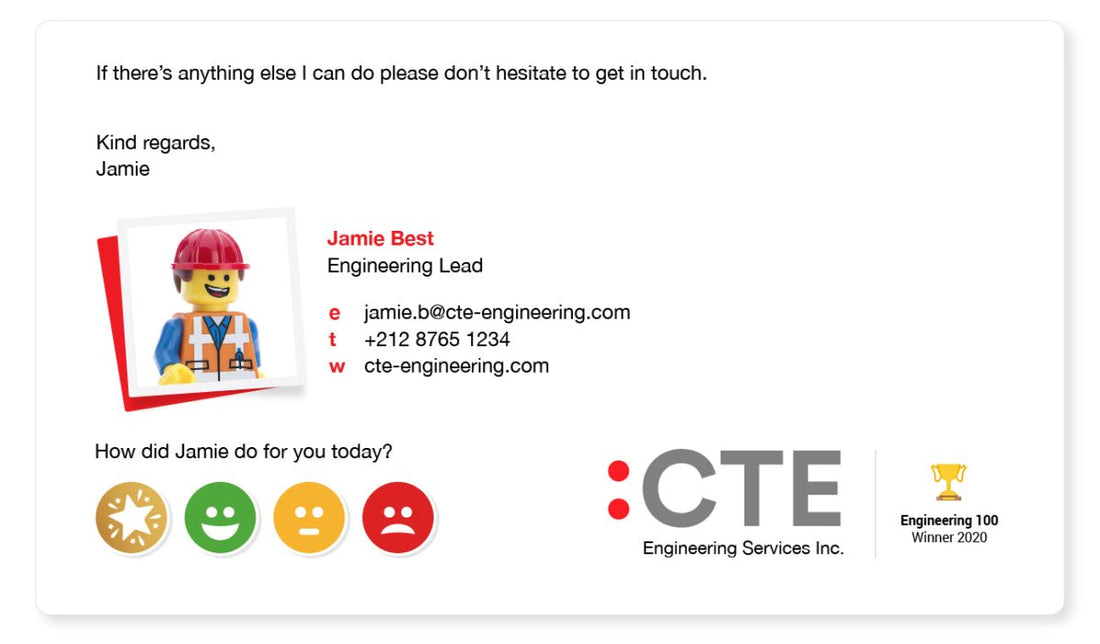
6 Tips On Creating A Professional Email Signature Block
adminShare
When it comes to email signatures, not only are you sharing your name and title, but also your personal branding, associated links, and helpful contact information. It has to be appealing and professional in the eyes of your readers, leaving a positive impact on them.
In this article, we’ll show you the six ways to make your e-signature perfect for your next professional emailing venture: the dos and don’ts. So, let’s jump right in!
Use A Great Photo

Should you use a photo in your email signature, make sure that the photo is professional-looking. In other words, no selfies! And don’t cheat by cropping your face from other photos.
To get the ball rolling on your professional photo, keep the following objectives in mind:
- Keep your image small, since large images take too long to load.
- Use a neutral photo background, since busy backgrounds distract the reader.
- Dress, style your hair, and groom professionally.
- Look straight at the camera.
- Headshots are ideal, versus a full-body image that makes your face look too small.
Simplicity Matters

“All email signatures need to be simple when creating one,” says Chelsea Goldman, a marketing writer at Ukwritings and Academized. “The last thing you want is to have a busy-looking or overstuffed email signature, or else your readers will get overwhelmed or distracted by too much information. So, keep the signature uniform, and don’t overstay your welcome with email signatures.”
Include Social Media Links

Many businesses utilize social media to connect with their followers and customers. Why not add your social media links to your email signature? Adding your social media to your e-signature lets your readers know that you want to connect with them on their favorite platform.
Should you include social media contact information, the accounts have to link to your professional pages, not your personal ones. And, if you spot any unprofessional posts on your business social media page, review it and remove it if necessary. You can always have someone on your team be your social media manager, if you aren’t able to keep track of your social media on your own.
Use Colors Wisely

Colors are great for e-signatures, when you want to grab your readers’ attention. In fact, readers are more likely to spot a colorful signature quickly than one that’s in black and white. However, overdoing color can defeat the purpose of making your signature block eye-catching, instead making it look sloppy and unprofessional.
Keep in mind the following, when using color in your e-signature:
- Choose one or two colors that go well with each other. Don’t use more than two colors.
- Don’t use colors that clash, unless they’re part of your brand. Avoid using colors that clash (like purple and orange) unless those colors are part of your brand.
- Stick with subdued tones, unless you’re creative enough to be daring with brighter colors.
- Your e-signature colors should also match that those of your website, business cards, stationery, etc.
Consider Building

“If you don’t know how to create a perfect email signature, the good news is that there are online editors that give you templates to use,” says Brock Seddon, a business writer at Essayroo and Boomessays. “E-signature builders let you build and customize your email signature, and you don’t need to be a coding expert or possess HTML knowledge to do this. Builders let you edit text, add your company logo and social media links, and then export the finished product.”
E-signature builders like Otrion offer an online editor packed with many customizable options.
Explore Your Options
Believe it or not, you have options, when it comes to your e-signature, especially if you want to change it to something better. Whether you’re changing careers or companies, or if your company is rebranding itself, it’s always a good idea to update your signature. You’ll find hundreds of templates online (especially from e-signature builders) that can help you with the transition.
Conclusion
It’s important to not only have a good-working email signature, but to also update it when necessary. Make sure that everything from your phone number to your email address (as well as other helpful links and information) are up-to-date and actually work.
So, don’t leave your tired e-signature to sit there, and mislead and bore your readers. Get started with a vibrant and current e-signature today!


