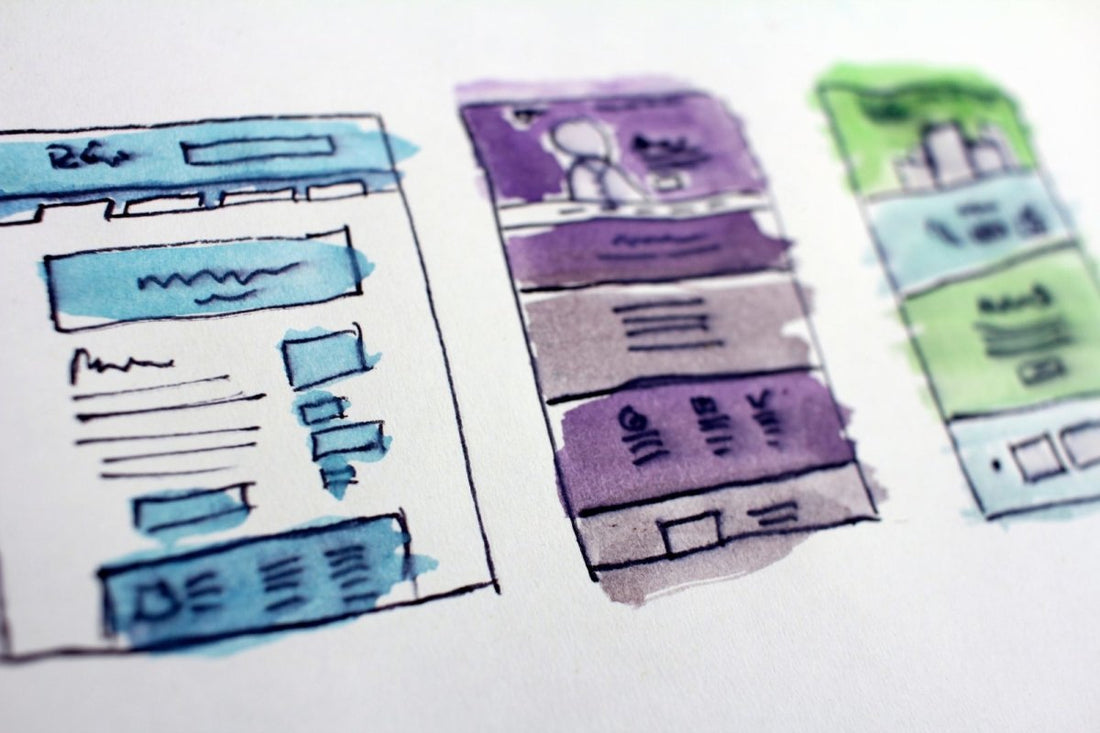
Web Design and SEO: How Your Web Design Affects Your SEO
adminDid you know that poor web design can knock you down in the rankings on Google? Read on to learn about the relationship between web design and SEO.
SEO has a lot of hidden factors, it's not all just great content and outreach for backlinks.
One of the most ignored is the relationship between web design and SEO.
If you're not on top of things then you're going to find yourself awash in Google penalties.
Instead of just hoping, take a page out of our book. If you're looking to understand the relationship between design and your rankings then you've come to the right place. Read on and we'll break it down so that you can avoid penalties in the future.
Which Factors Take Design Into Account?
The main focus for most people engaging in SEO is through on and off-page SEO. The former takes the form of the content you've put on the site while the latter consists primarily of link building efforts.
The third factor is called technical SEO. The factors include things like being mobile-friendly, having a fast website, and various analytic factors.
This can be separated into two categories: user experience analytics and true technical factors.
UX Analytics
One of the main factors that Google takes into account is the "bounce rate" of your website. A bounce occurs when someone brings up your page and then immediately exits.
Chances are you've clicked on a result some time recently and the website which popped up was so messy you didn't even bother. Web design is one of the biggest trust factors behind a website. When surveyed 94% of people who distrusted a website said that web design was a primary driver behind that decision.
A bad website is also likely to have a low "time-on-site" measurement. Google takes into account how long people spend browsing your website in their analytics for SEO.
Building a great user experience can be time-consuming but it will pay off with a higher ranking. The key ingredient to creating that experience is a heavy focus on the design of your site.
Technical Factors
There are other hurdles to overcome.
For instance, infinite scroll is currently a common element of design. Many users love it, they don't have to click to the next page in order to get more information.
It also breaks from the traditional website structure, which immediately raises a red flag with Google. Add in that your keywords are all grouped on one page instead of being spread out and it's a loser if you don't structure around it carefully.
Fancy design looks great but it can also increase loading times.
Studies show that a three-second loading period can increase your bounce rate by 32%. Six seconds of loading will more than double the number of people who get out immediately. Actual loading speed is another factor taken in by Google, so you're likely to take a double hit if you overload the page.
Other mistakes include not properly using title or subheading tags, not optimizing your meta descriptions, and using too much extraneous coding.
Balancing Design for SEO Purposes
The biggest hit most websites take over design is producing a bad user experience.
Google's bottom line isn't focused on you, it's focused on the people who are inputting the search queries.
SEO has come a long way since the beginning. Keyword stuffing and strange tactics to hide things used to be the way to go to rank. Then setting up networks of links through shady means. Google has worked constantly to eradicate these tactics and has made some headway.
The end goal has always been the same for Google: they want those who search to find exactly what they're looking for.
Your web design should be focused on creating the best user experience possible, no matter the cost.
Clean Design
Information overload is a serious problem for websites. Most of the time it comes from the webmaster deciding to jam in too many advertisements on a single page.
People prefer their web pages to look clean and an overabundance of banner ads and other advertisements can quickly drive people away.
Avoid pop-ups as much as possible. They have a nasty reputation among web users and anything more than a simple opt-in form for your e-mail list is going to hurt you in the long run.
Carefully consider each element that you add to your design for the best results. Think of yourself as a potential user who wants information or a product and see how your site feels.
A simpler design can also make it easier to unify the aesthetic of your brand. While not directly SEO related, brand recognition is an important marketing factor and tying it all together across business cards, fliers, and the site itself just makes you more recognizable.
Stay Mobile Friendly
In the old days, when smartphones first hit the market, you had to zoom in to read basically anything on a web page. Those who wanted to optimize for mobile essentially had to run two different sites.
That's not the case anymore. Most web design platforms allow for automatic creation of site which displays well on mobile platforms.
If you're not sure, check on your phone or tablet. If the display is hard to read while just opening the page then it's time to get things updated to a modern standard.
Site Architecture
The architecture of your site can make it either easier or harder for search engine crawlers to figure out what's going on.
Google loves web pages which are well structured in their URLs and internal linking.
Different SEO experts swear by different designs but most people will find that a pillar-and-cluster architecture is most effective and easiest to implement.
Avoid Excessive Scripts
Both HTML and CSS are commonly used for the front end of web pages. Custom code can add a bit of flair that your theme or base layout didn't have in the first place.
Coding can also take an excessively long time to load if you have too much of it in-line. If you're not a coder then you may just want to skip custom scripting entirely
When you're outsourcing your web design make sure that your programmer knows how to optimize scripts for performance standards. A quick and dirty job can add seconds to load time and hurt the end user's experience.
Graphic Design Elements
If you were on the internet in the late 1990s and early 2000s then you undoubtedly remember the torrent of .gifs, bad Flash work, and horrendous backgrounds used frequently on free hosting services like Geocities and Angelfire.
In those days, "fancy" fonts were also quite common.
That Papyrus script in your headlines may look great to you, but it's also so universally reviled that Ryan Gosling did a Saturday Night Live sketch about it.
You want to avoid certain design elements that will automatically make people distrust your web page.
GIFs, textured backgrounds, and other elements can combine to make a page look cheap and, by proxy, untrustworthy. You can do better than pixelated art and spinning skulls, even with free software.
If you're lost on this factor then you may need to hire someone. Graphics design is a specific skillset and not everyone has it in them.
Reviewing Your Page
It pays off to regularly audit your web page's design elements. Times change and web graphic design changes with it, so you may need to update every few years as well to keep up with the latest trends in web design.
If you have the resources available there's an even better way than looking it over yourself.
Try having other people take a look at your page and tell you what they think of the design. Avoid family members or others who might be inclined to just tell you what you want to hear.
One of our favorite ways to do it is to extend a survey to existing readers asking for an anonymous review of the site.
There are some technical factors involved when it comes to design and SEO but mostly you're trying to keep up the metrics that Google ranks as important.
Having people stick around through multiple pages, or at least not immediately leave the site, will greatly increase your ranking. Design your page to make a delightful user experience and you're on the right track.
Ready to Keep Learning About Web Design and SEO?
When it comes down to it, web design and SEO are intimately intertwined. It's not necessarily the site's coding that will bring you down but instead a lack of focus on user experience.
Bringing a website to life while dealing with the constraints of SEO can be a bit daunting but tightening things up is extremely easy.
We think that you're ready to hit the big times. If you're looking for more tips and tricks, then check out our blog and learn more tips and tricks to help your design reach new heights.



