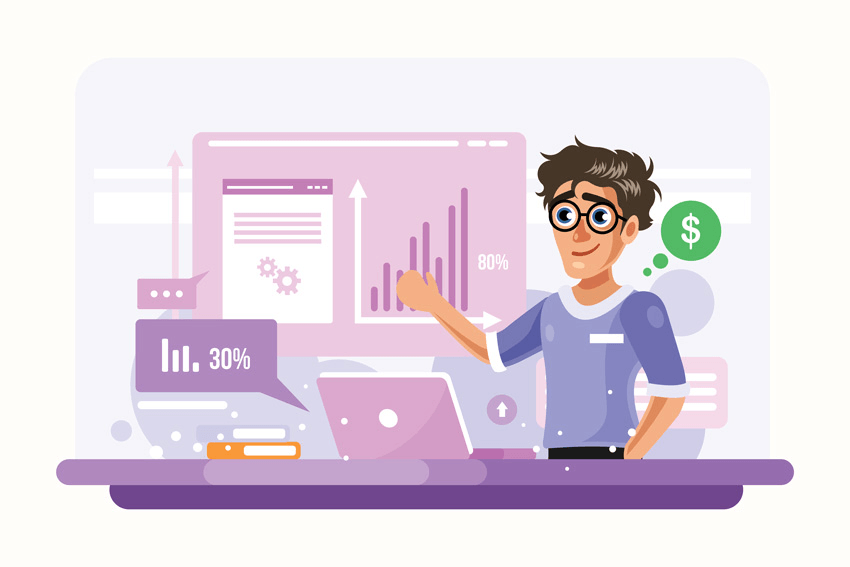
The Art of Design: Tips for Creating Beautiful Powerpoints Every Time
adminShare

(Image Source: Envato Tuts)
Numerous studies have shown that visual information has the highest retention rating. One study by MIT found that presentations delivered orally have roughly a 12 percent recall rate while presentations delivered verbally and orally have a 50 percent recall rate.
Therefore, it's no surprise that most presenters spend hours perfecting their slide decks, but what does the perfect slide deck look like?
Here are some guidelines you can use to build a stunning PowerPoint that impresses the audience, clearly delivers your message, and shows off your brand.
Choose the Same Fonts/Colors
 (Image Source: Payman Taei)
(Image Source: Payman Taei)
One of the most critical aspects of creating a clean, professional PowerPoint is using the same font, structure, and colors for every slide. If you use a different template for each slide, the design will distract the reader from the main message you're trying to deliver.
To eliminate consistency problems, simply duplicate the slide that you're working on and then edit the duplicated slide. This will ensure that your fonts, colors, and structure are consistent throughout the entire PowerPoint.
Knowledge of web design theory might help here as you will know the principles of colors and fonts combinations and it will be easier for you to find the right combo
When choosing fonts, avoid using cursive fonts that are difficult to read and be sure to use a large font. You should be able to stand six feet away from your computer and still read the slides.
Limit Special Effects

(Image Source: Capterra)
Following the idea of using consistent fonts and colors, keeping your presentation's effects simple will also help the reader focus more on your message than the design. Avoid using excessive animations or overly distracting slide transitions.
In extreme cases, excessive flickering and flashing can even cause seizures for individuals with photo epileptic tendencies.
As you evaluate your slides, ask yourself if you've added anything to your presentation that distracts from the original message. An occasional GIF is acceptable, though it shouldn't distract from a more important message you're trying to convey.
Invest in Quality Graphics

(Image Credit: Tuts Plus)
Charts, graphs, and infographics are very popular for a good reason. About 65 percent of people are visual learners, and including a visual representation of your statistics will help better convey your message.
While it may be tempting to create your own graphics, consider hiring a professional designer. Well-designed graphics that maintain your brand's color scheme and are perfectly proportioned and stamped with your brand's logo add a nice touch to your presentation. Additionally, they can often be repurposed and published on your blog after your presentation.
If you insist on creating the graphics yourself, use a tool like Canva to create your own graphics for free.
Avoid Clutter

(Image Source: Envato Tuts)
Another way to ensure your PowerPoint is effective is to avoid stuffing too much information on one page. The average PowerPoint presentation should only have about 50 words per slide and should contain no more than one image.
Use bullet points instead of sentences to convey your message and present only one idea per slide.
The Bottom Line

(Image Source: Killer Visual Strategies)
PowerPoint presentations are an excellent option to deliver complex information in a matter of minutes simply. As you create your PowerPoint, remember that the essence of an effective presentation isn't about a design that draws attention. The real goal is to create a simple, classic design that allows your message to shine through.
About the Author

Ljana Vimont is the managing director of Stinson Design, a design agency specializing in customized, professional, and on-brand presentations for companies across all industries. Ljana's leadership has taken Stinson from a hobby to a well-respected creative agency working with big global brands like McDonald’s, Microsoft, Google, and Coca-Cola.


